
Instructions for operating the charging station
- Scan the QR code with a reader on your mobile phone (freely available via the App Store og Google Play), or select a station from the list or nearby stations
- The application will ask you to connect the car to the charging station
- Choose a recharge plan
- The payment gateway will guide you through booking the payment, where you will enter an email and send a confirmation
- Charging will start after succesfull payment
- After finishing, first end the charging trough your car or your phone, then disconnect the carger
Choose station
- A station can be looked up beforehand, however the spot will not be reserved.
- Charging station can be chosen from the nearest stations list (location enabled needed) or directly on the spot bu scanning the QR code on the charger
- Full list of stations is opened by clicking "Show all stations"
List of charging stations
Show all stationsEVECUBE C - Autocentrum Lukáš 1/1
Masarykova 752, Valašské MeziříčíEVECUBE C - EV Expert 1/1
Stupkova 952/18 Stupkova 952/18, Olomouc, Nová UliceEVEMOVE DC 24kW - Autocentrum Lukáš 1/1
Masarykova 752, Valašské Meziříčí- Free station
- The station is busy
- The station is busy
- 2/4Označení počtu dostupných konektorů (dva ze čtyř)
- You will be prompted to choose a free charging port
Select the connector number
Connect vehicle
- If not done already, the site will prompt you to connect the car to the charging station
Free charging station
Connect the car to the charging station.
Tariff list
Tariff
- According to chosen tariff, a deposit will be paid and you will receive the unused amount back at the end of charging.
Select the desired plan
Small tariff
Big tariff
- Magnifying glass icon shows tariff info
- Connection price is a one-time connection fee
- During free minutes, the time spent charging is free
Payment
- Pay by credit card or by Barion wallet
- Email with reciept will be sent to your email adress
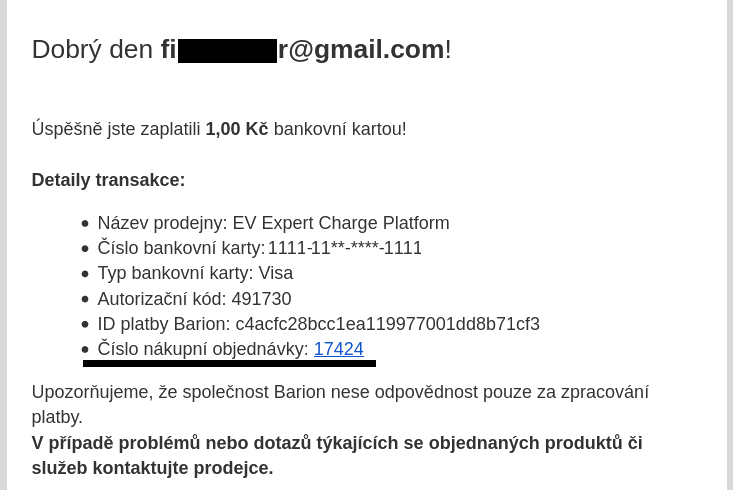
- After a successful payment, you will be redirected to a charging overview
- Do not close this site
- Recover this site in browser history or by clicking "Číslo nákupní objednávky: XXXXX" in the recieved email
